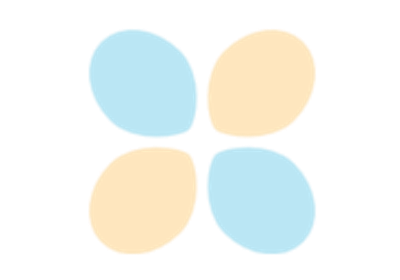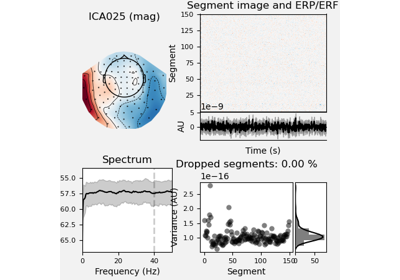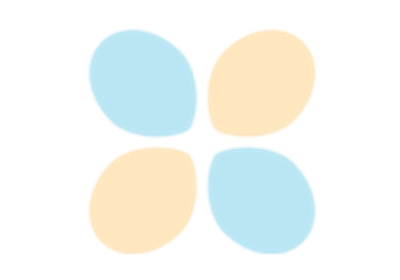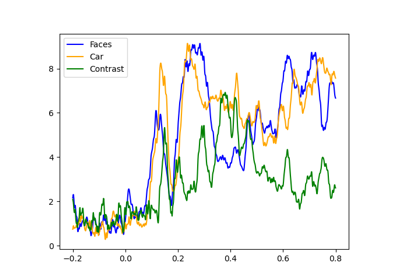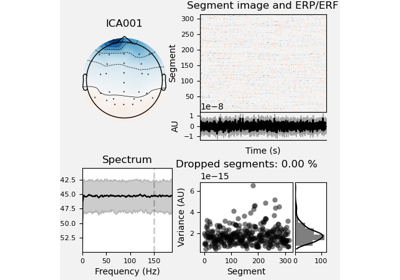Workshop¶
In this hands-on session we will describe the philosophy, architecture and functionalities of NeuroPycon and provide illustrative examples through interactive notebooks.
We will show how to use NeuroPycon pipeline to analyze MEG data (FACE dataset) with a focus on automatic artifact removal by ICA and and source reconstruction.
In the past edition of CuttingEEG we showed how to use NeuroPycon pipeline to analyze EEG data (ERP CORE dataset) with a focus on automatic artifact removal by ICA and and ERP components computation.
Basic knowledge of (or a keen interest in) Python is required. Furthermore, we suggest the following lectures:
Gorgolewski et al. (2011) Front. Neuroinform. 5:13
Gramfort et al. (2013), Front. Neurosci. 7:267
Meunier, Pascarella et al. (2020), Neuroimage
Installation¶
We recommend to install neuropycon and the related software (MNE-python, Freesurfer) before the workshop.
First, we recommend to install MNE python by following the MNE python installation instructions. The last version of MNE-python relies on python 3.10.
Alternativaly, you can create an enviroment by Anaconda or Mamba and install the packages contained in requirements file, e.g.
$ conda create -n practicalmeeg python=3.10
$ pip install -r requirements.txt
$ pip install jupyter
Install ephypype¶
To install ephypype package, you can use the Pypi version
$ pip install ephypype
or alternatively, you can download from github the last version and install it:
$ git clone https://github.com/neuropycon/ephypype.git
$ cd ephypype
$ python setup.py develop
Sample data¶
During the workshop we use some sample datasets that will be shared on zenodo
Freesurfer¶
Download Freesurfer software:
https://surfer.nmr.mgh.harvard.edu/fswiki/DownloadAndInstall
Follow the Installation instructions
Notebooks¶
FACE dataset¶
These examples demonstrate how to process 1 participant of the FACE dataset from Wakeman and Henson (2015). The data consist of simultaneous MEG/EEG recordings from 19 healthy participants performing a visual recognition task. Subjects were presented images of famous, unfamiliar and scrambled faces. Each subject participated in 6 runs, each 7.5 min in duration.
Here, we focus only on MEG data and use create_pipeline_preproc_meeg() to preprocess the MEG raw data and create_pipeline_source_reconstruction() to perform source reconstruction of time-locked event-related fields.
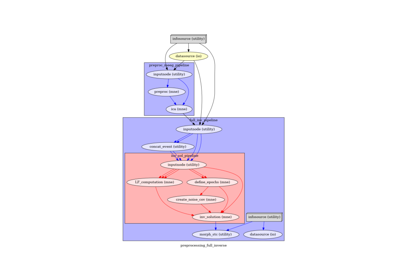
04. Preprocess MEG data and compute inverse solution
ERP CORE dataset¶
These examples demonstrate how to process 1 participant from the ERP CORE dataset. It shows how to obtain N170 component from a face perception task by NeuroPycon pipelines.